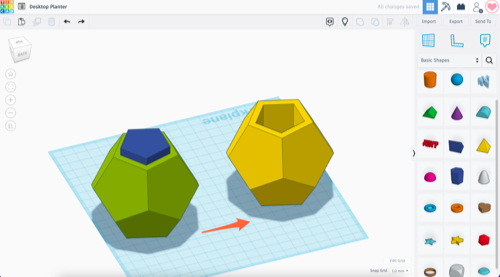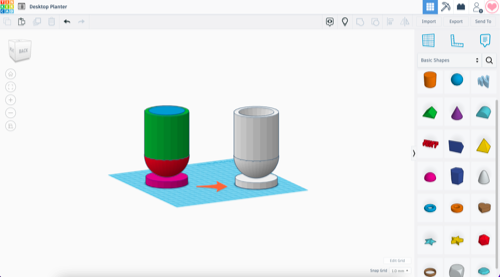Once the centers of the shapes are aligned, the next step will be to stretch our hole polygon so that it extends out of the diamond.
This can be done by grabbing the resize point at the top of the hole shape, and dragging upward.
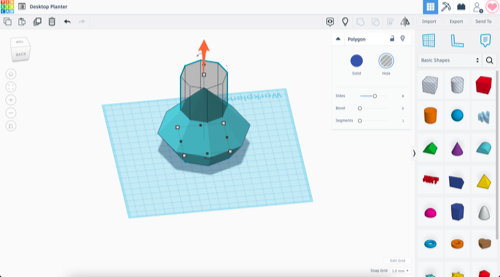
Now that the two shapes are positioned correctly, we can use the 'Group' tool to cut a hole out of our diamond. Make sure both shapes are selected, then grab the Group tool.
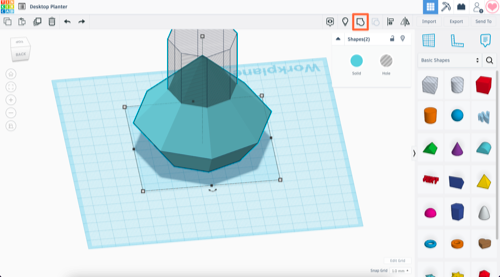
Grouping these two shapes together (one solid, one hole) will cut the hole out of the solid.
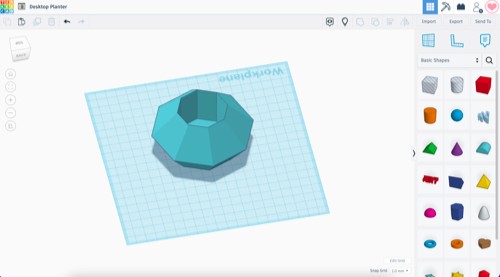
That's it - we've drawn our planter! This form is very simple, but you can make more your own planter more complex using the drawing techniques we've learned: