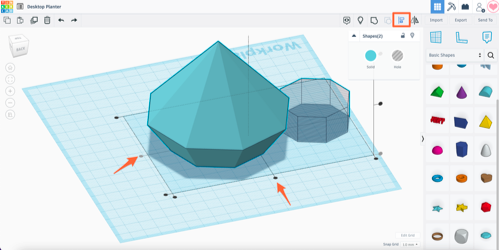Now that the diamond is a good size, we can start modifying the shape to work as a planter. The next step will be to cut an opening. This can be done by using the ‘hole’ function.
Drag a polygon onto your canvas, and set it to have 8 sides. The polygon will also need to be a ‘hole’ shape, instead of a ‘solid’. Set the polygon to be 50 x 50 in length and width.
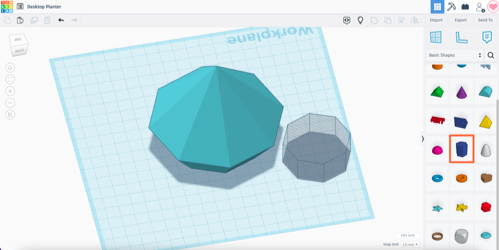
Once our polygon has all these settings, we can align the it with our diamond to cut a hole and form a planter.
Begin by selecting both the diamond and the polygon shapes. Drag a square marquee on your grid around both shapes to select them. Tip: holding ‘Shift’ on your keyboard while clicking on the shapes will also allow you to select both.
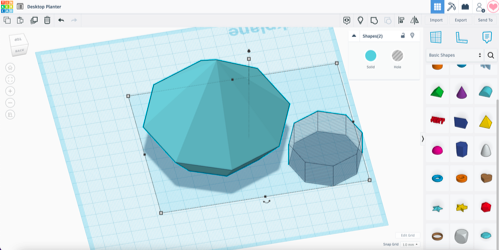
After selecting both shapes, we'll line them up at their centers. Pick the "Align" tool from the top toolbar, and click on the two center dots that appear on the grid.